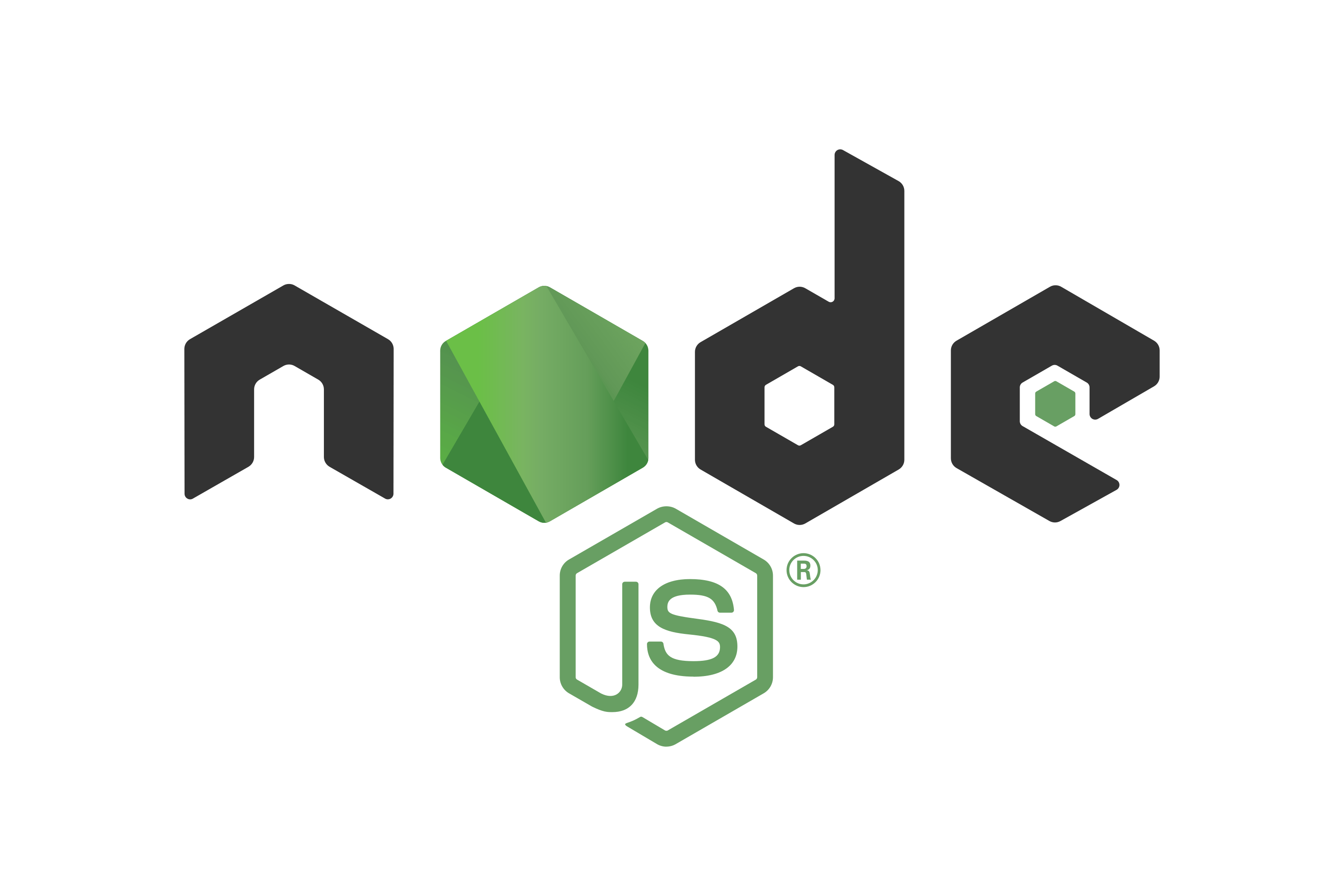- PHP 中的时间戳(Timestamp)和JS的区别
- jquery load一个页面时,将所有之前已绑定的事件全部清除
- 解决DPlayer由直播模式切换到点播模式时的bug
- PHP Token 认证机制实现
- PHP PDO预处理条件查询
- JavaScript 默认值设置方法
- Promise 的基本使用方法
- 完整支持TRUNCATE TABLE和其他SQL语句的导入方案
- Jquery+ajax返回的数据类型为script,且含有多个变量
- PHP类使用详解
- jQuery AJAX success 回调中的返回值处理
- PHP解压缩Gzip文件方法总结
- JavaScript Promise 用法详解
- PHP PDO 导出指定表数据(导入前清空表)
- PHP 中使用 try-catch 捕获错误信息
- JavaScript数组求平均值方法总结
- 用Javascript为图片img添加onclick事件
- 图解Windows Installer制作软件安装包
- 轻型数据库SQLite结合PHP的研发
- PHP之glob函数
- 在没有MySQL支持的虚拟主机,在PHP中使用文本数据库
- PHP代码优化及PHP相关问题总结
- ISP如何在网内部署BGP路由协议
- DIY服务器硬盘RAID选用
- 用PHP函数解决SQL injection
- Windows操作系统发展历史二
- Div+CSS:absolute与relative
- 采集cz88.net免费代理的小程序
- Photoshop CS3:为美女刷出亮白牙齿
- PHP CURL 发送和接收XML数据
- Fireworks打造热力四射手机广告
- 记录搜索蜘蛛爬行记录的Asp代码
插入/查找script,在<head>标签内,但在<title>之前
如果你想用 jQuery 在 <head> 标签内插入 <script>,但要确保它插入在 <title> 标签之前,可以使用以下方法:
方法 1:使用 jQuery 的 .before() 方法
如果 <head> 里已经有 <title>,可以用 $('title').before() 插入 <script>:
var script = $('<script>', {
src: 'https://example.com/your-script.js',
type: 'text/javascript'
});
$('title').before(script); // 在 <title> 之前插入 <script>
方法 2:直接插入 <head> 的开头(如果 <title> 是第一个元素)
如果 <title> 是 <head> 的第一个子元素,可以直接用 $('head').prepend():
var script = $('<script>', {
src: 'https://example.com/your-script.js',
type: 'text/javascript'
});
$('head').prepend(script); // 插入到 <head> 的最前面
方法 3:原生 JS 方式(确保兼容性)
如果 jQuery 不可用,可以用原生 JS 实现:
var script = document.createElement('script');
script.src = 'https://example.com/your-script.js';
script.type = 'text/javascript';
var title = document.querySelector('title');
if (title) {
title.parentNode.insertBefore(script, title); // 在 <title> 之前插入
} else {
document.head.appendChild(script); // 如果没有 <title>,直接插入 <head>
}
注意事项
-
确保
<title>存在:如果<head>里没有<title>,$('title').before()会失效,此时应该用$('head').prepend()。 -
避免重复加载:如果脚本可能被多次插入,建议先检查是否已存在:
if (!$('script[src="https://example.com/your-script.js"]').length) { $('title').before(script); } -
异步加载:如果需要异步加载,可以添加
async或defer属性:var script = $('<script>', { src: 'https://example.com/your-script.js', async: true });
完整示例
<!DOCTYPE html>
<html>
<head>
<title>My Page</title>
</head>
<body>
<script src="https://code.jquery.com/jquery-3.6.0.min.js"></script>
<script>
$(function() {
var script = $('<script>', {
src: 'https://example.com/your-script.js',
type: 'text/javascript'
});
$('title').before(script);
});
</script>
</body>
</html>
如果你想使用 jQuery 查找 <head> 标签内 id 为 test 的 <script> 标签,可以使用以下方法:
方法 1:直接使用 $('head script#test')
var script = $('head script#test');
if (script.length) {
console.log('找到 script:', script[0]);
} else {
console.log('未找到 id="test" 的 script');
}
说明:
-
$('head script#test')查询<head>下的<script id="test">。 -
script.length检查是否找到匹配的元素(length > 0表示找到)。 -
script[0]获取原生的 DOM 元素(也可以用script.get(0))。
方法 2:使用 find() 方法
var script = $('head').find('script#test');
if (script.length) {
console.log('找到 script:', script[0]);
} else {
console.log('未找到 id="test" 的 script');
}
说明:
-
$('head').find('script#test')先选中<head>,再查找其内部的<script id="test">。 -
适用于更复杂的查找条件(如
$('head').find('[id="test"]'))。
方法 3:使用原生 JS 对比
如果你不想用 jQuery,可以用原生 JS:
var script = document.querySelector('head script#test');
if (script) {
console.log('找到 script:', script);
} else {
console.log('未找到 id="test" 的 script');
}
总结
| 方法 | 代码 | 适用场景 |
|---|---|---|
| 直接选择器 | $('head script#test') |
简单直接 |
find() 方法 |
$('head').find('script#test') |
适用于更复杂的查找 |
| 原生 JS | document.querySelector('head script#test') |
无 jQuery 依赖 |
如果你只需要检查是否存在该 <script>,可以用:
if ($('head script#test').length) {
console.log('存在 id="test" 的 script');
}